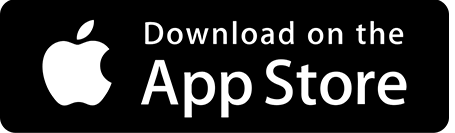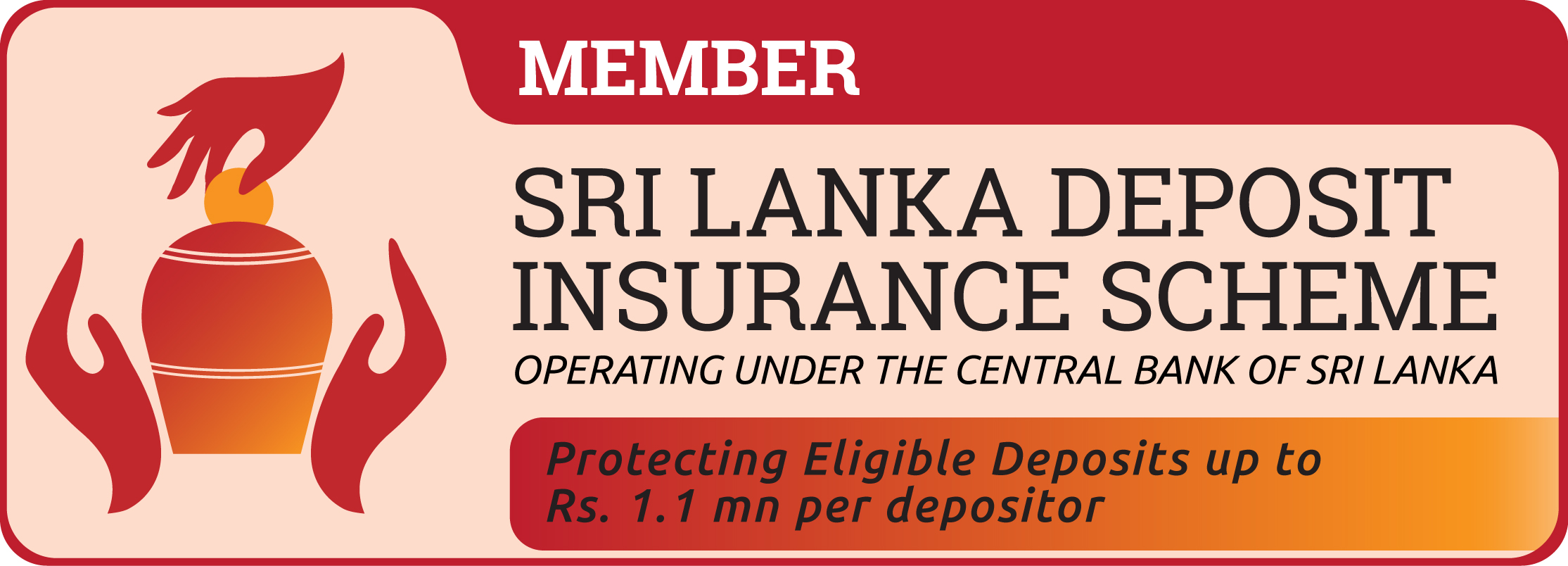Dear Valued Customer,
We are writing to inform you of an important update regarding your SDB mobile banking app. As you may know, the SDB mobile app has been serving you faithfully for many years, enabling you to access your accounts, transfer funds, conduct credit cards payments and more with ease and security. We are grateful for your loyalty and trust in our app.
However, as technology evolves, so do our customers' needs and expectations. Hence, we at SDB bank where you are valued more than happy to offer you our state-of-the-art mobile wallet UPay with greater benefits and discontinue the use of SDB bank mobile app. UPay is the latest innovation from SDB bank, designed to offer you more features, more convenience, and more benefits than ever before.
With UPay, you can enjoy all the services that you are used to with the SDB mobile app, plus many more. You can:
- Link multiple bank accounts to your UPay wallet
- Scan QR codes to pay at thousands of merchants across Sri Lanka
- Send and receive money instantly with just a phone number
- Earn rewards and cashback for every transaction
- Manage your spending and savings with smart budgeting tools
And much more!
We understand that change can be challenging, especially when it comes to something as personal as your finances. That is why we are here to support you every step of the way. To make the transition as smooth as possible, we have prepared a simple guide on how to download and activate UPay on your smartphone.
- Step – 1 - Visit Play Store / App Store to download the application.
- Step – 2 - Complete the registration process by providing your name, mobile number, and NIC number. SDB bank customers should register using the SDB SMS banking facility.
- Step – 3 Continue with UPay registration (For assistance, contact 0115511511).
| Do’s | Don’ts |
|
|
|
Please note that the SDB mobile app will be deactivated and discontinued on 31 January 2024. After that date, you will not be able to access your accounts or make any transactions using the app. Therefore, we urge you to download UPay as soon as possible and start enjoying the new set of benefits that it offers.
We appreciate your cooperation and understanding in this matter. We hope that you will love UPay as much as we do and that it will enhance your banking experience with SDB Bank. If you have any questions or concerns, please do not hesitate to contact our 24/7, Trilingual Call Centre on 0115511511 or email us at support@upay.lk
Thank you for choosing SDB bank as your trusted financial partner.
| Features | SDB Mobile App | UPay |
| Fund transfers to the other accounts | Yes | Yes |
| Account Balance | Yes | Yes |
| View Transaction history | Yes | Yes |
| My Payees | Yes | Yes |
| Credit Card Payments | Yes | Yes |
| Adding other bank account | No | Yes |
| Bill Payment | No | Yes |
| Reloads | No | Yes |
| QR Payments | No | Yes |
| UEarn (Earn UPoints) | No | Yes |
| Request Money | No | Yes |
| Secured Transaction with OTP | No | Yes |
1. What led to the decision to discontinue the SDB mobile app?
The UPay app has been developed as a more secure and user-friendly application with additional features. Users no longer need to navigate through two separate apps, as UPay incorporates all the features available in the SDB mobile app.
2. When is the last day of service for SDB Mobile?
31st of January 2024
3. What steps should I take to maintain my Digital Banking Service?
All users of SDB Mobile Banking are required to register with UPay. Simply go to the Play Store or App Store to complete the registration with the app by following the given instructions.
4. Could I potentially lose any data after the sunset?
If you have any payees created under SDB Mobile, manually recreate those payees under UPay. Since you won't be able to log in after January 31, 2024, it's important to recreate the details to ensure continued access to your payee information.
5. Why should I move from SDB Mobile to UPay?
SDB Mobile is limited to facilitating fund transfers and credit card payments exclusively for SDB customers. UPay, on the other hand, offers a broader range of features, providing additional functionalities beyond the capabilities of SDB Mobile.
- UPay allows you to make payments and conduct digital transactions conveniently using your smartphone.
- Link to existing SDB Bank Accounts and other bank accounts
- SDB & Other Bank fund transfer
- Utility bills payments
- Mobile Reloads / Payments
- Credit Card bill payments
- QR Payments
6. If I need further support what should I do?
For assistance, please reach out to our 24/7 trilingual customer service support.
 ↑
↑